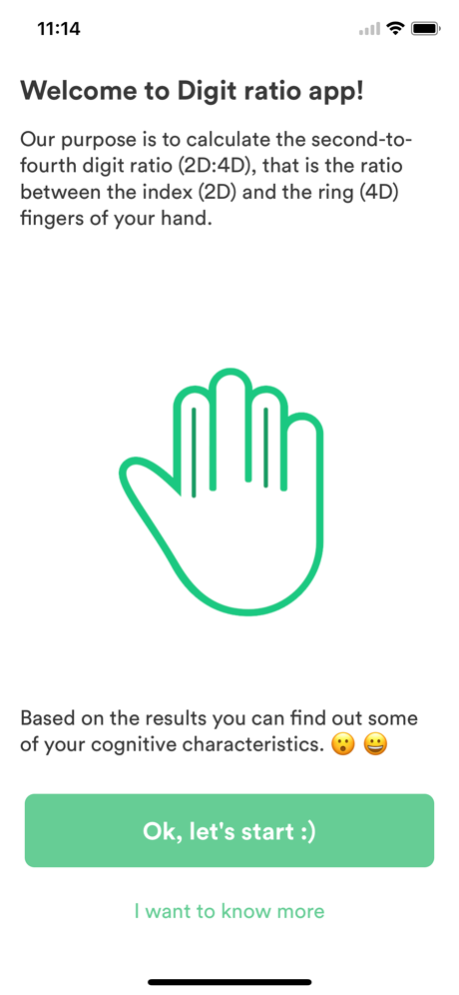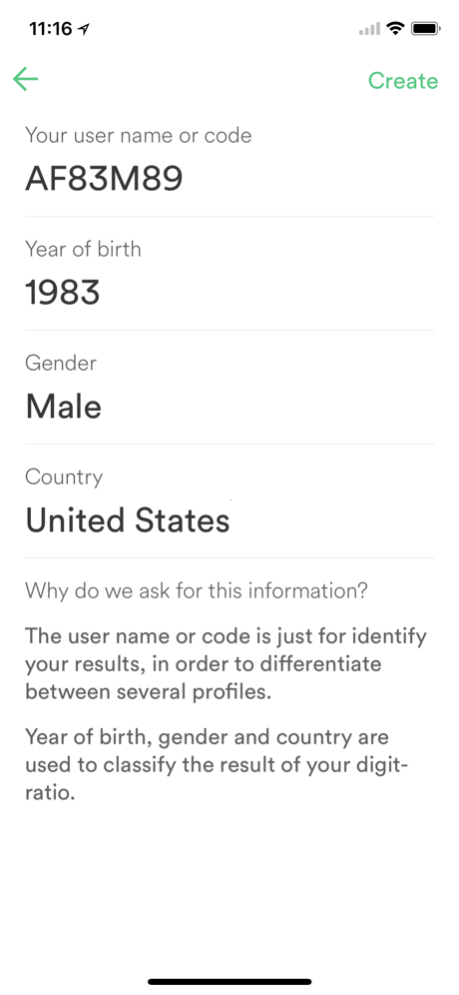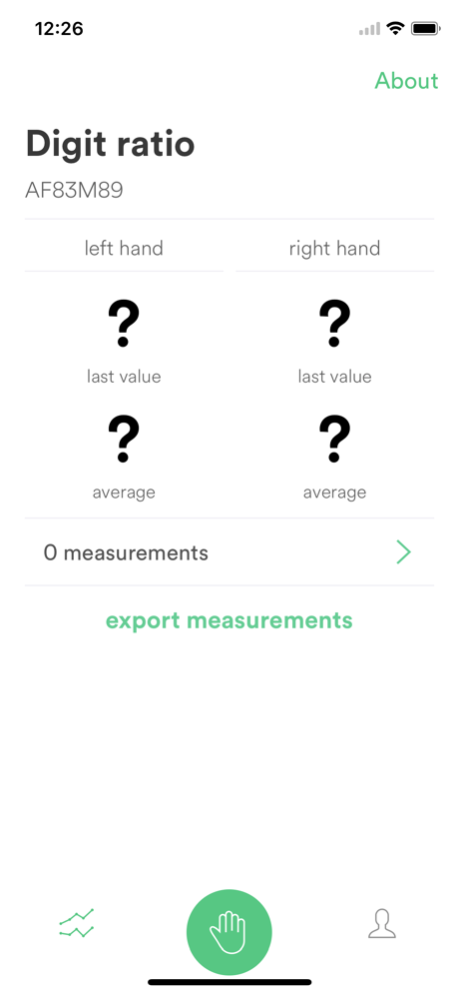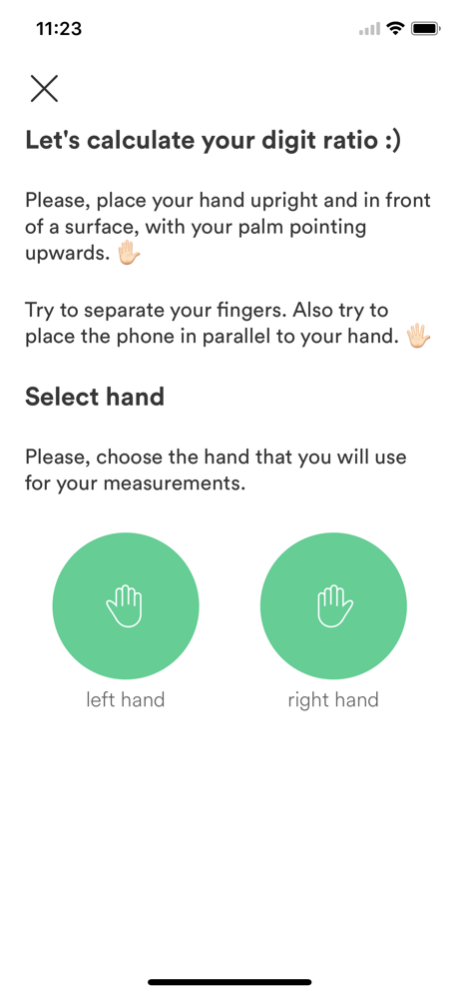Digit Ratio 1.0.2
Continue to app
Free Version
Publisher Description
A now widely studied putative marker for prenatal sex hormones exposure or, more precisely, for the relative exposure to testosterone compared to estrogens while in uterus, is the second-to-fourth digit ratio (2D:4D), that is the ratio between the index (2D) and the ring (4D) fingers.
Digit-ratio app is a tool to obtain anonymous measurements of digit ratios (2D:4D).
Earlier studies that have stood the test of replication have reported that 2D:4D varies by sex and ethnicity but that male 2D:4D tends to be lower than female 2D:4D in all ethnic groups and the effect is strongest in the right hand. These differences emerge prenatally and appear to be stable during the developing years.
While a number of failed replications have been reported, 2D:4D appears to be successfully associated with cognitive abilities, impulsivity, aggression and risk-taking, among other effects on personality and cognition.
The objective of the research project is to collect anonymous measurements from multiple individuals. The measurements and profile data may be sent to a server for research purposes. No image will be sent.
Dec 14, 2017
Version 1.0.2
This app has been updated by Apple to display the Apple Watch app icon.
Updated detection algorithm and CSV export format.
About Digit Ratio
Digit Ratio is a free app for iOS published in the Office Suites & Tools list of apps, part of Business.
The company that develops Digit Ratio is Everyware Apps. The latest version released by its developer is 1.0.2.
To install Digit Ratio on your iOS device, just click the green Continue To App button above to start the installation process. The app is listed on our website since 2017-12-14 and was downloaded 2 times. We have already checked if the download link is safe, however for your own protection we recommend that you scan the downloaded app with your antivirus. Your antivirus may detect the Digit Ratio as malware if the download link is broken.
How to install Digit Ratio on your iOS device:
- Click on the Continue To App button on our website. This will redirect you to the App Store.
- Once the Digit Ratio is shown in the iTunes listing of your iOS device, you can start its download and installation. Tap on the GET button to the right of the app to start downloading it.
- If you are not logged-in the iOS appstore app, you'll be prompted for your your Apple ID and/or password.
- After Digit Ratio is downloaded, you'll see an INSTALL button to the right. Tap on it to start the actual installation of the iOS app.
- Once installation is finished you can tap on the OPEN button to start it. Its icon will also be added to your device home screen.